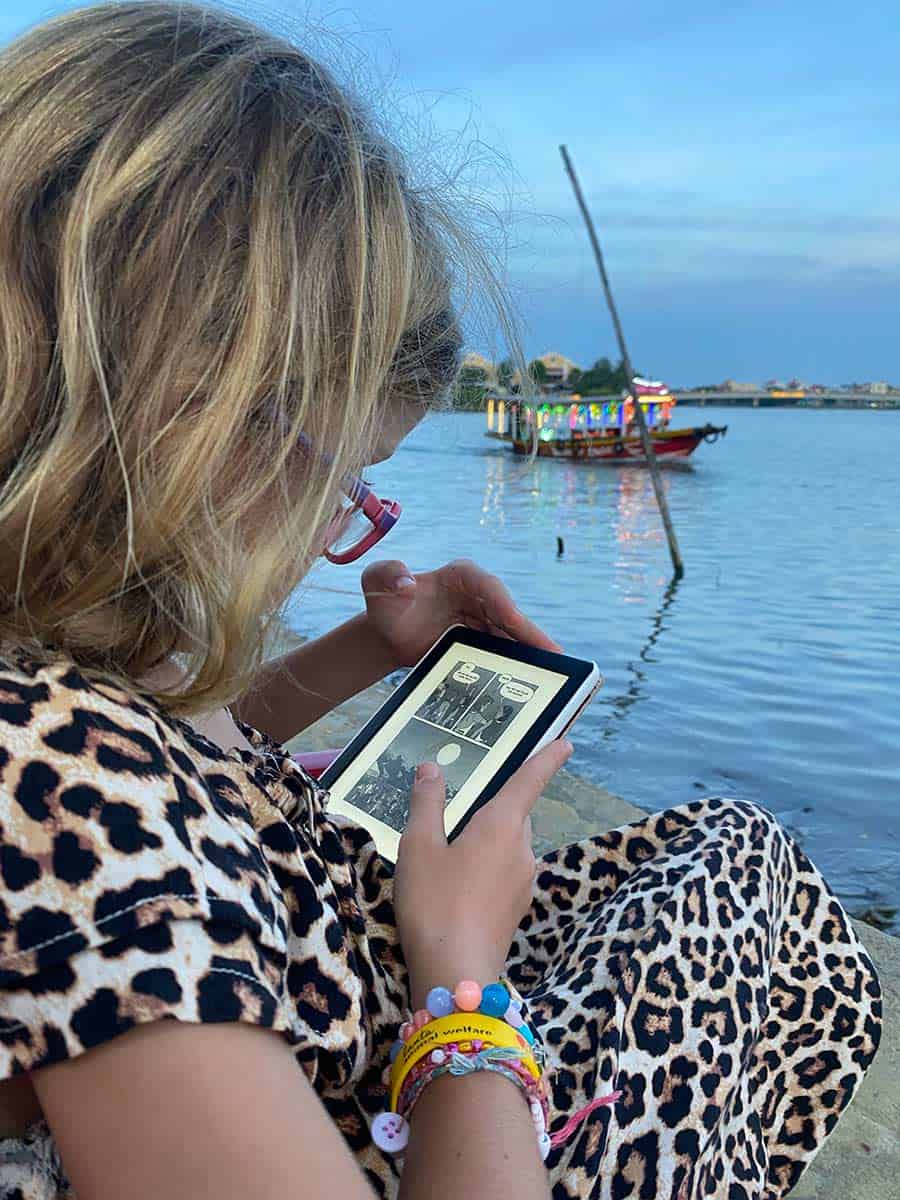
Kindles for Kids: The Essential Travel Companion and Free Ebook Source
Im sure you are already very familiar with these reading devices but why do they earn their place at the top of our packing lists? Read on for the full low down PLUS a great list to find FREE BOOOKS for your kids to enjoy on your next adventure.
Our kids love books, I love books, but none of us want to carry books around the world with us. We tried sneaking some into jak’s backpack but alas, it didn’t work. This left us with limited options. Reading is an important part of the kids worldschooling, which you can read about here, but reading for pleasure is even more important.
Why an Amazon Kids Kindle?
After a little research we decided to opt for an Amazon Kids e-reader (the main reason for this was it was on sale for a GREAT price). The device is so lightweight, making it perfect for traveling, and since it only holds books, we feel comfortable letting our kids use it anytime. Plus, it’s designed primarily for reading, so it’s a lot easier on the eyes than other tablet-type devices.
Here are the benefits of the Kids Kindle:
- Portability of lots of books/ability to get more without needing physical copies
- Lightweight
- Built primarily for reading books
- No other distracting apps/videos
- Easy on the eyes (uses e-ink technology that’s much better than other screens)
- No need to return physical library books
- Long battery life
- Encourages more reading when kids always have something interesting to choose from!

Kids Kindle vs. Regular Kindle
Before purchasing, we were curious about the differences between the kids Kindle and the regular Kindle. It turns out that the kids Kindle comes with a case, has a 2-year warranty, comes with one year of Amazon Kids+ (FreeTime Unlimited), and has no ads. In comparison, the regular Kindle typically costs $89.99 with ads or $109.99 without ads. Although the no-ad price is the same as the kids Kindle price, the kid’s version comes with the case, the warranty, and the free one-year Amazon Kids+ subscription. We definitely didn’t want our kids seeing ads while reading, and a case felt like a must-have, so we opted for the kids’ version.
How To Get Free Books for the Kids
- Project Gutenberg
Project Gutenburg is one of the oldest and most famous sources for free ebooks on the internet. It has more than 60,000 free ebooks in its digital library. You can browse Project Gutenberg’s catalog by author, title, or subject. There is also has a section specifically dedicated to children’s literature, which includes classic stories and fairy tales. This can be a great resource for families looking for free, quality ebooks to read to their children or for older children to read on their own.
2. Open Library for Kids
Open Library, run by the nonprofit organization Internet Archive, offers a vast collection of over two million free ebooks. Among its impressive selection are children’s books, which include both classic and contemporary titles. With Open Library, kids can easily find and borrow or download ebooks in various formats.
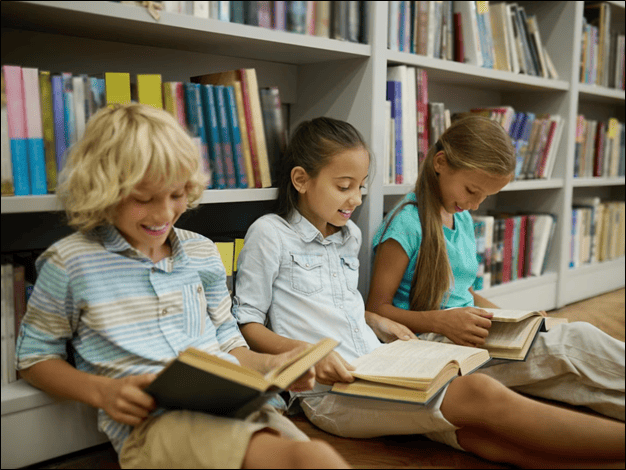
3. ManyBooks for Kids
ManyBooks is a website that has been around for quite some time and offers over 50,000 free ebooks in various genres and formats, including ebooks for kids. Parents can browse the website to find age-appropriate titles for their children, and kids can easily access the site to find ebooks that they will enjoy.
4. Amazon Kindle Store for Kids
The Amazon Kindle Store offers thousands of ebooks, including many free ones, for kids of all ages. Parents can browse the Kindle Store’s homepage and find the “Bestsellers” tab to locate free ebooks. By selecting “Paid & Free” from the drop-down menu, they can find both paid and free ebooks, making it a great resource for families on a budget. Plus, if you have a Kindle or the free Kindle app, you can easily download and access these ebooks on your device.
5. Barnes & Noble NOOK Store for Kids Founded as a physical bookstore in 1873, Barnes & Noble entered the digital world in 2009 with the release of their first e-reader, the Nook. Since 2012, they have had a dedicated digital store specifically for children’s eBooks. The Nook Store offers an extensive range of titles for kids of all ages, with many of them available for free.
6. Google Play Books for Kids
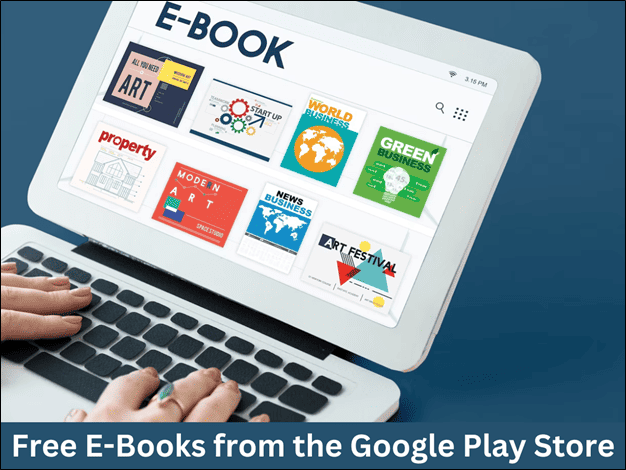
If you have an Android device, you can get free ebooks from the Google Play Store. Just search for “free ebooks” in the store, and you’ll find a list of all the available free and paid titles. Alternatively, you can search for a specific title or author.
7. Apple Books for Kids
Apple Books is another great option for finding free eBooks for kids. The iBooks Store features a vast selection of children’s books, including classics and contemporary favorites, many of which are free. You can search for specific titles or authors as well.
8. Free Kids Books Online
This website offers a free online library of children’s books in a variety of formats. While the selection may not be as vast as other sites on this list, it is still worth checking out.
9. International Children’s Digital Library
The International Children’s Digital Library is a project of the University of Maryland’s Human-Computer Interaction Lab. It offers over 5,000 free ebooks for kids in multiple languages. You can browse by title, author, or subject, and the user-friendly interface makes it easy for even young children to find the books they want.
10. StoryJumper for Kids
StoryJumper is a website that allows anyone to create and share their picture books, making it perfect for kids who are just learning to read or wanting to practice their writing skills. The books can be read online or downloaded as PDFs.
Another way to get free e books for kids is through the library through the Overdrive or Libby app. It’s a great way to get free ebooks for children if you have a local library card. If you are based in the UK, check out the steps below.
Check to see if your library is signed up to an online service and which it uses – see Gov.uk to find your library’s website and it should tell you on there. Each library’s online service differs by local authority – with some of the popular services being Borrow Box, RB Digital and Overdrive/Libby.
The next step is to download the free app of the service your library uses. Once you’ve opened the app, search for your library and register – you’ll need your library membership info for this.
You can then search for titles or browse, and start borrowing
The Kindle Unlimited plan is also an amazing way to get access to over 1 million books without paying for each one. There are so many options and it’s easy to get the content on a Kindle device.
A 6-month Kindle Unlimited subscription is also on huge sale right now!
The negatives of an Amazon Kids Kindle
For us there has only really been one negative. Our kids LOVE to read graphic novels and unfortunately, the kindle just doesn’t do these kinds of books justice. Its black and white e-ink display can’t render colours well, and the smaller screen size make it difficult to appreciate the artwork. While some graphic novels may be available in a grayscale format for e-readers, the lack of colour and the smaller screen just don’t have the same effect.
As mentioned at the start of this blog, I credit the kids Kindles as preventing several raging travel moments, I am thankful for the many hours of silence they have brought while navigating long journeys, and most of all, I love that the kids are excited to see what the next book is that has been added to their device.











